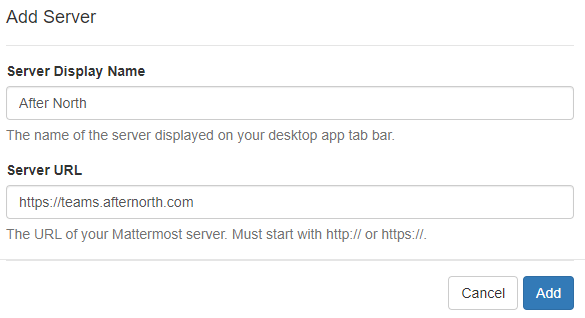Talk with the development and support team.
First you'll need to create a teams account.
Setting up our teams application on your device
Download the Team installer app for your device:
- Windows PC then click here for instructions
- Android Phone then click here for instructions
- iPhone then click here for instructions
- Mac PC then click here for instructions
- Linux then click here for instructions
Team for Windows PC
After running the installer you will be prompted to enter server details.
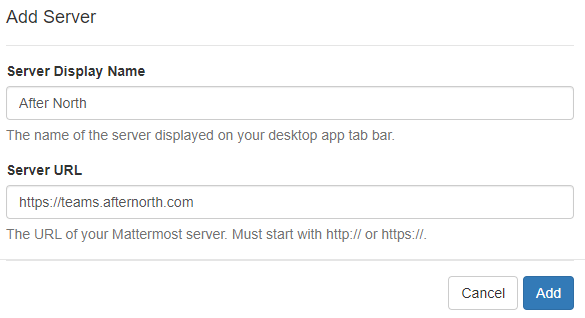
| No. |
Status |
To Agent |
Limit |
Note |
Message |
Time |
Days |
Query |
Actions |
| $NO$ |
$STATUS$ |
$TOAGENT$ |
$LIMIT$ |
$NOTE$ |
$MESSAGE$ |
$TIME$ |
$DAYS$ |
$QUERY$ |
|
| Agency / Domains |
Roles |
Action |
| $AGENCY$$DOMAINS$ |
$PERMISSIONS$ |
|
|
$INFO$
$SUMMARY$
|
| $SCOPE$ |
$HTMLTEMPLATES$ |
$CSSTEMPLATES$ |
$JSTEMPLATES$ |
| $NO$ | $NAME$ |
[dev] [$URL$] |
|